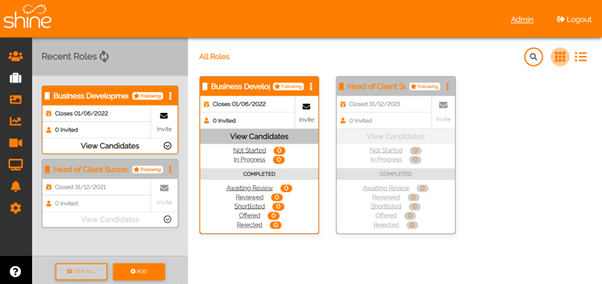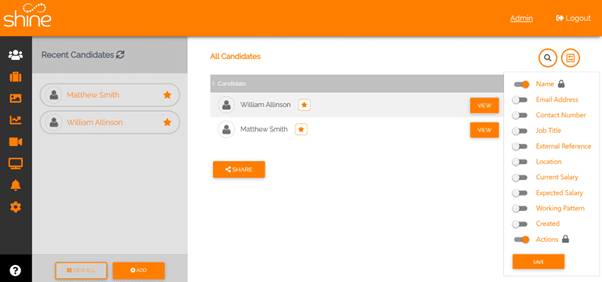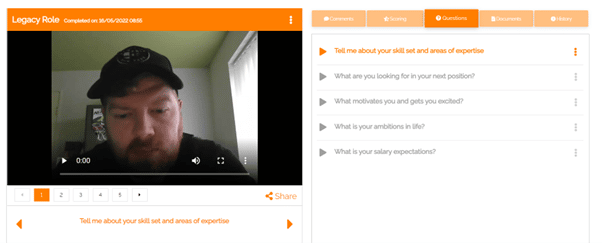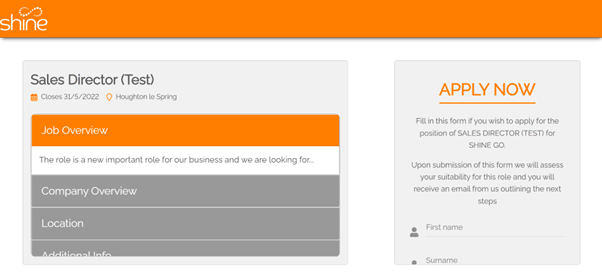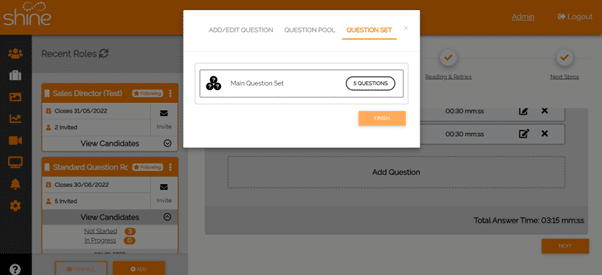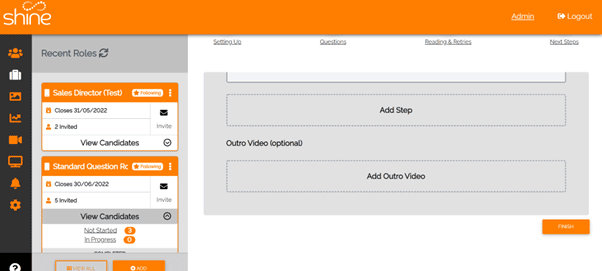Shine Go Feature Update June 2022

In early June we are planning a product update to Shine Go. During the release, the platform will be temporarily unavailable for a short period of time, however, this will be during a quiet period of usage. Once complete, there will be several new features that we are really excited to show you and this document will talk you through the main features that will benefit you and your business.
New Roles view
Within the roles section you will now, by default, only see roles that you have created and roles that you are following.
There is a ‘View All’ option which will show all roles in the account, including those that you are not following. You can choose to unfollow/follow roles from here and change this over time as required.
Roles offer the concept of an early-stage screening, or even final interviews for the candidate and hiring managers. One way video interview roles are being used to replace telephone screening interviews and save clients time and effort by automating the process and reviewing candidates’ submitted videos on their own time and sometimes at once.
Roles can also be two -way. The interviews occur from within the platform and require an interviewer and a candidate to be present at the same time – just like with a video call. The difference here is the recording features, meaning that you can share candidate videos and allow other people to review and score interviews.
Using video interviewing allows you to get candidates straight in front of current and potential clients, reducing time to hire.
Candidates
A button has been added to allow you to define which columns you would like to see in the default candidate view table.
Another new candidate centric feature is that candidates can also now be invited directly into a role which is quicker for you as users.
Users can create, customise and share detailed candidate profiles with their clients- unlike traditional CV sharing the profile could be customised as per the recruiter needs including salary, working pattern and main skills and experience
Recruiters would be able to share candidate videos CVs as part of the candidate profile or separately, showcasing candidate soft skills in video, as a way to promote further engagement.
When reviewing candidate completed interviews, the video is now in central focus on the screen, statuses can be set using the menu on the right hand side and users can now toggle between question. Slide functionality is available too so all in all, this part of the platform is a lot easier to use.
These candidate videos can be shared with different client and hiring managers to get further feedback.
The scoring feature with the platform, can also be used by hiring managers to shortlist candidates and decide who to move to the next step or the recruitment process
There is now a History tab which shows candidate history – when candidate invite was sent and when they completed, resets etc. This has a real benefit of having all of the information to hand for a candidate – you can find out what you want to know really quickly.
Self-Register for a Role
Another piece of functionality included in this release is the ability to automate candidate registrations.
You can do this by sharing a registration link which, when clicked, will provide a quick overview of the job to the candidates, and all other necessary information they can read before deciding to apply for the job or not. This will save recruiters the time to add candidates to the platform manually when building their talent pools and also allows a role to have a larger outreach by posting on LinkedIn and other platforms.
You’ve already got the talent there ready and waiting to submit to clients – giving you an edge in the competition. Since you’ll have your talent pool ready to go.
Question set – a predefined group of questions
Questions can be grouped together and saved as a set.
Question sets can then be added to any new roles a client creates. Question sets can also be randomised so a client may want to set 10 questions but ask a candidate to answer a random 6 questions. Each candidate could potentially be answering different questions. This feature stems from client requests and creates huge benefits within ShineGo – saves recruiters time but also means that interview questions are distributed fairly amongst your candidates.
Outro Video
Another piece of new functionality is the ability to add video outros to the end of the video interview. Rather than imputing text to say interview is now complete, you can do this in video format and make it more personalised.
Outro videos can also be used to reiterate next steps, say thank you for completing the video interview – anything really!